工程中代码警告的处理
常见警告
| 名称 | 含义 |
|---|---|
-Wunused-variable |
声明变量未使用 |
-Wincomplete-implementation |
方法定义未实现 |
-Wundeclared-selector |
未声明的选择器 |
-Wformat |
参数格式不匹配 |
-Wdeprecated-declarations |
废弃的方法 |
-Wunreachable-code |
不会执行的代码 |
NOTE:忽略某类警告时在警告名称间加 no- 即可,形如:-Wno-unused-variable 。
如何获得要忽略的警告类型?
在 Xcode Issue navigator 栏可以选中某个警告,右键选中”Reveal in Log“后即可查看警告所属类型。
常见的警告添加方法:
#warning This is a warning info
- (void)addTapAction:(SEL)tapAction target:(id)target NS_DEPRECATED_IOS(2_0, 4_0);
/**
* __deprecated
* __deprecated_msg(_msg)
*/
- (void)addTapAction:(SEL)tapAction target:(id)target __deprecated_msg("接口废弃");
// 方法不可用
+ (instancetype)new NS_UNAVAILABLE;
- (instancetype)init NS_UNAVAILABLE;
警告的处理
按照忽略层级可以分为三大类:代码忽略、文件忽略、工程忽略。
代码忽略
通过特定的宏包裹代码,告诉编译器某部分代码需要忽略警告。
// 对当前编译环境进行压栈
#pragma clang diagnostic push
// 忽略"对应预编译指令"警告,编译代码
#pragma clang diagnostic ignored "WarningType"
// 对编译环境进行出栈
#pragma clang diagnostic pop
文件忽略
在 XCode Building Phases 中的 Compile Source 选项中找到需要忽略警告的文件,然后在 Compiler Flags 一栏
中添加忽略类型。
工程忽略
普通工程
手动修改 XCode Building Setting 配置文件:
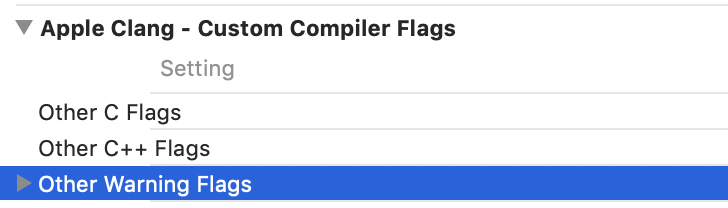
Pod 工程
在 PodFile 中消除警告:
# 忽略所有第三库的警告
inhibit_all_warnings!
# 忽略某个库的警告
pod 'SDWebImage', '~> 4.3.2', :inhibit_warnings => true
在 PodSpec 文件中修改工程配置:
s.pod_target_xcconfig = { 'WARNING_CFLAGS' => '-Wno-strict-prototypes' }
可以使用编辑器打开 xcodeproj 查找对应选项的 Key。
Refs: